HAproxy 七层负载均衡
2023/8/13...大约 3 分钟
HAproxy 七层负载均衡
概述
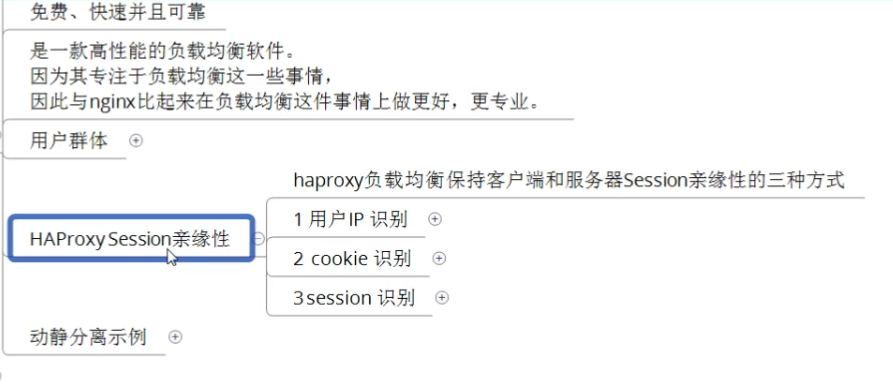
特点
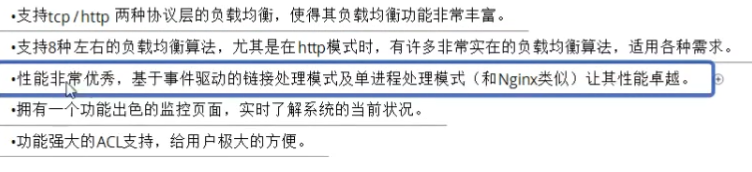
实例1
环境
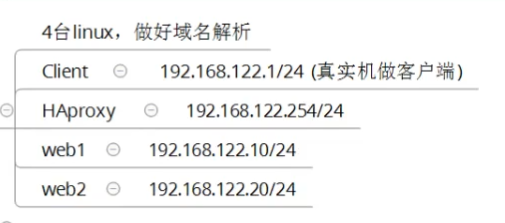
172.16.100.14 web1
172.16.100.15 web2
172.16.100.21 haproxy
172.16.100.13 windows client步骤
WEB
# 优化系统
systemctl stop firewalld ;systemctl disable firewalld
sed -i 's/SELINUX=.*/SELINUX=disabled/g' /etc/selinux/config
# ntp核对时间
# 创建测试页面
yum -y install httpd
echo $HOSTNAME > /var/www/html/index.htmlHA
yum install epel-* -y
yum install haproxy -y配置haproxy
vim /etc/haproxy/haproxy.cfghaproxy 5大部分内容
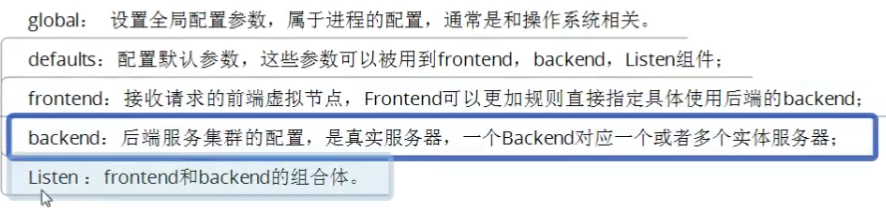
global # 全局配置
log 127.0.0.1 local3 info # 日志配置 ,记录到本机
maxconn 4096 # 最大连接限制(优先级低)
user nobody # 用户 uid 123
group nobody # 用户组
deamon # 守护进程形式运行
nbproc 1 # haproxy的进程数,该值设置为cpu核心数一致过多的进程数导致进程崩溃
pidfile /var/run/haproxy.pid # pid
defaults
log global # 跟global一样
mode http # 工作层次 7层http或者4层tcp
maxconn 2048 # 越往下优先级越高最大连接数(优先级中)
retries 3 # 健康检查 二次连接失败就是不可用
option redispatch # 服务不可用后的操作 重新定向到其他健康服务器,重新匹配
contimeout 5000 # (重传计时器)定义haoroxy将客户端!!!请求!!!转发至后端服务器,所等待的超时时长
clitimeout 50000 # (向后长连接) haproxy作为服务器,和用户之间的空闲时间超时,到时候发送fin指令
srvtimeout 50000 # (向前长连接)haproxy作为服务器,和用户之间的空闲连接的超时时间,到时候发送超时指令
#timeout connect 10s # 等于contimeout
#timeout client 1m # clitimeout
#timeout server 1m # srvtimeout
option abortonclose # 当服务器负载很高时,自动结束掉当前队列处理比较久的连接
stats uri /admin?stats # 设置url观察状态uri为 admin?stats
stats realm Private lands # 设置统计页面认证时的统计信息
stats auth admin:password # 设置统计页面认证的用户名和密码,如果设置多个,另起一行写入即可
stats hide-version # 隐藏统计页面的haproxy的版本信息
frontend http-in
bind 0.0.0.0:80
mode http
log global # 使用global设置
option httplog #
option httpclose #
acl html url_reg -i \.html$ # 1.访问控制列表名称html,正则规则要求访问以html结尾的url时
use_backend html-server if html # 2.如果满足html规则,则推送给后端服务器html-server
default_backend html-server
backend html-server
mode http
balance roundrobin
option httpchk GET /index.html
cookie SERVERID insert indirect nocache
server html-A web1:80 weight 1 cookie 3 check inter 2000 rise 2 fall 5
server html-B web2:80 weight 1 cookie 4 check inter 2000 rise 2 fall 5
systemctl start haproxy测试结果
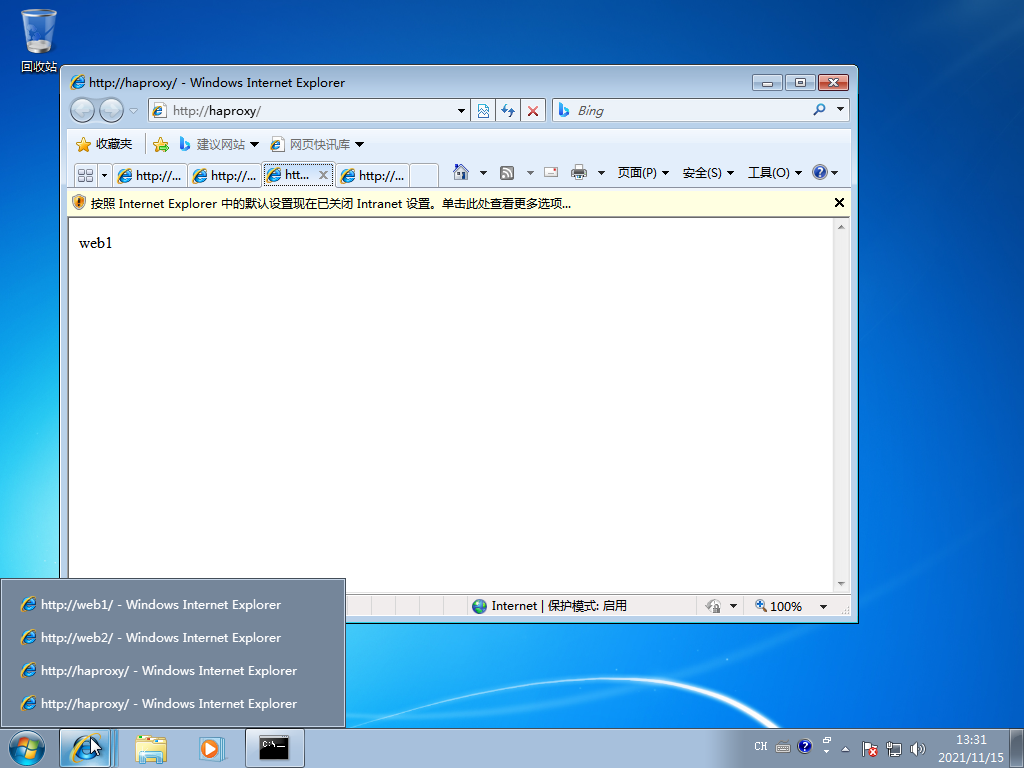
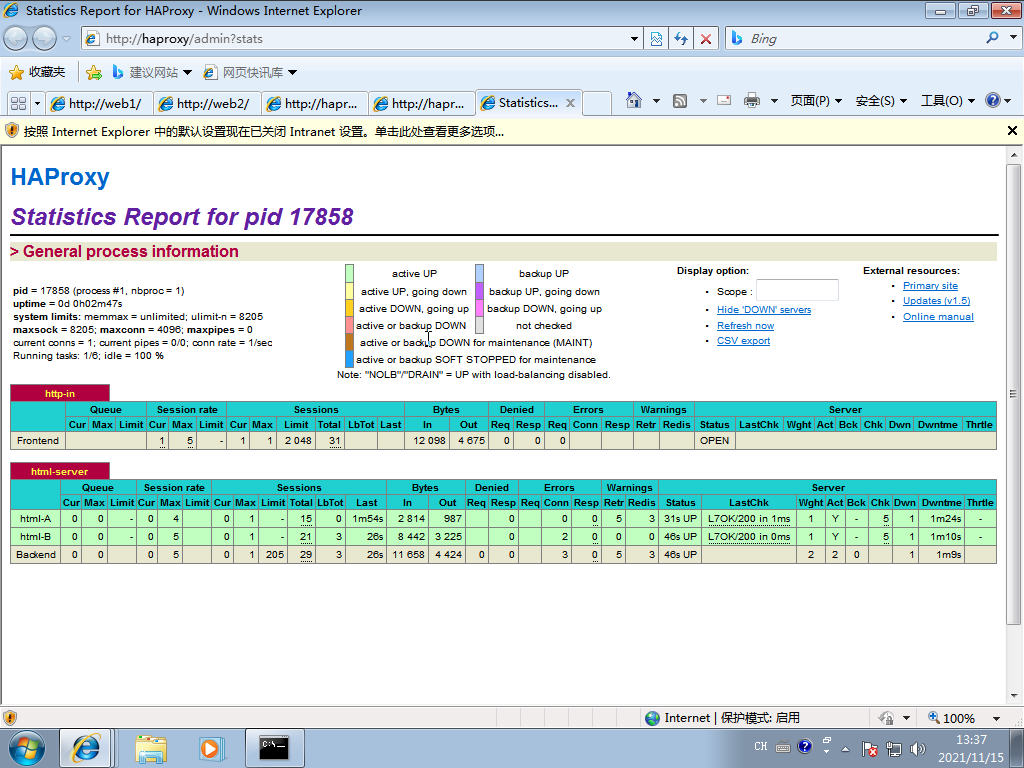
实例2
拓扑
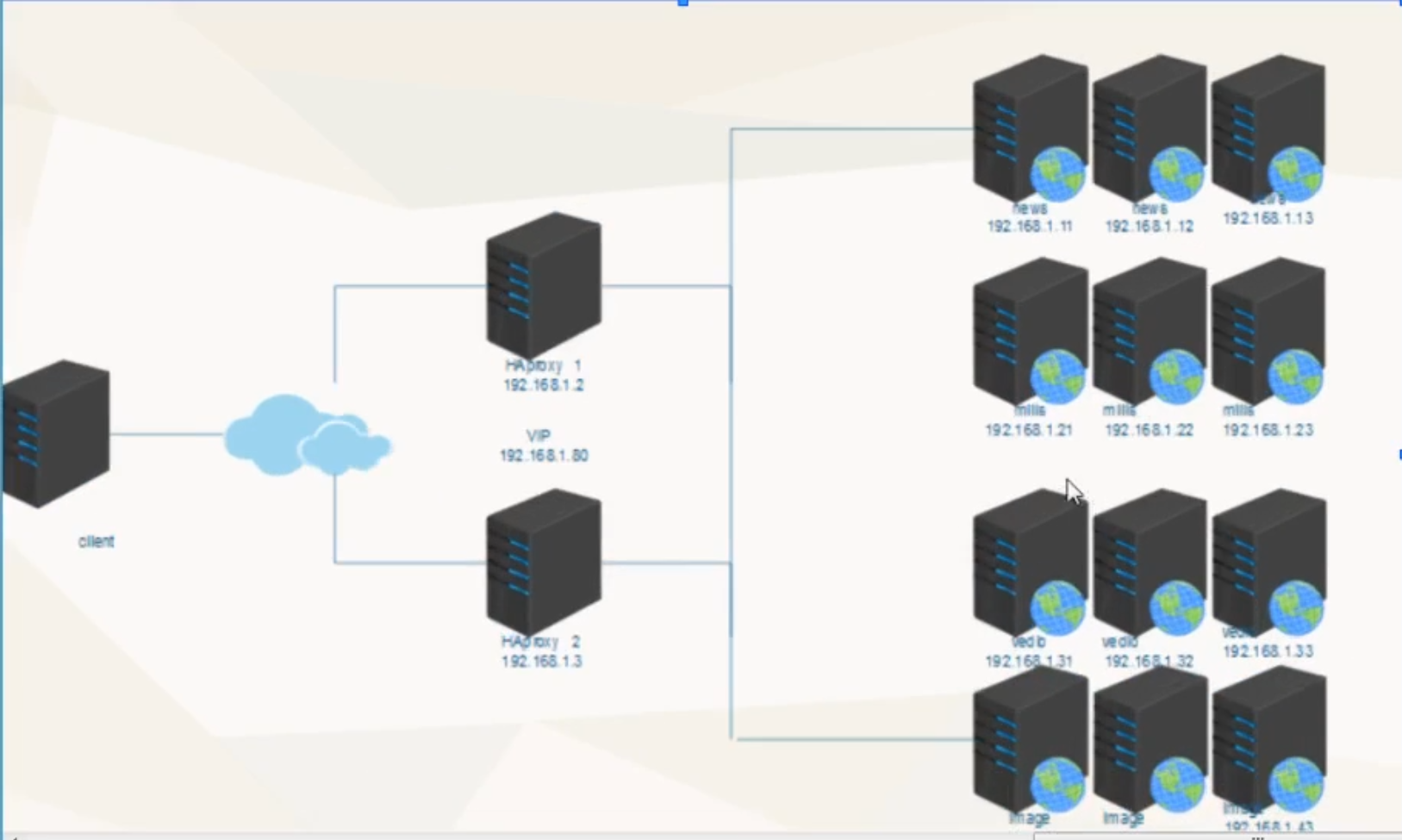
环境
haproxy
htmla
htmlb
phpa
phpbNginx七层负载均衡
特点
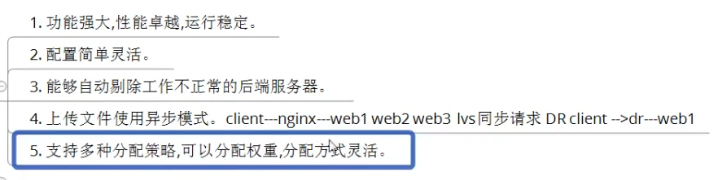
优势
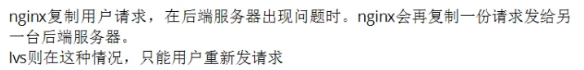
架构
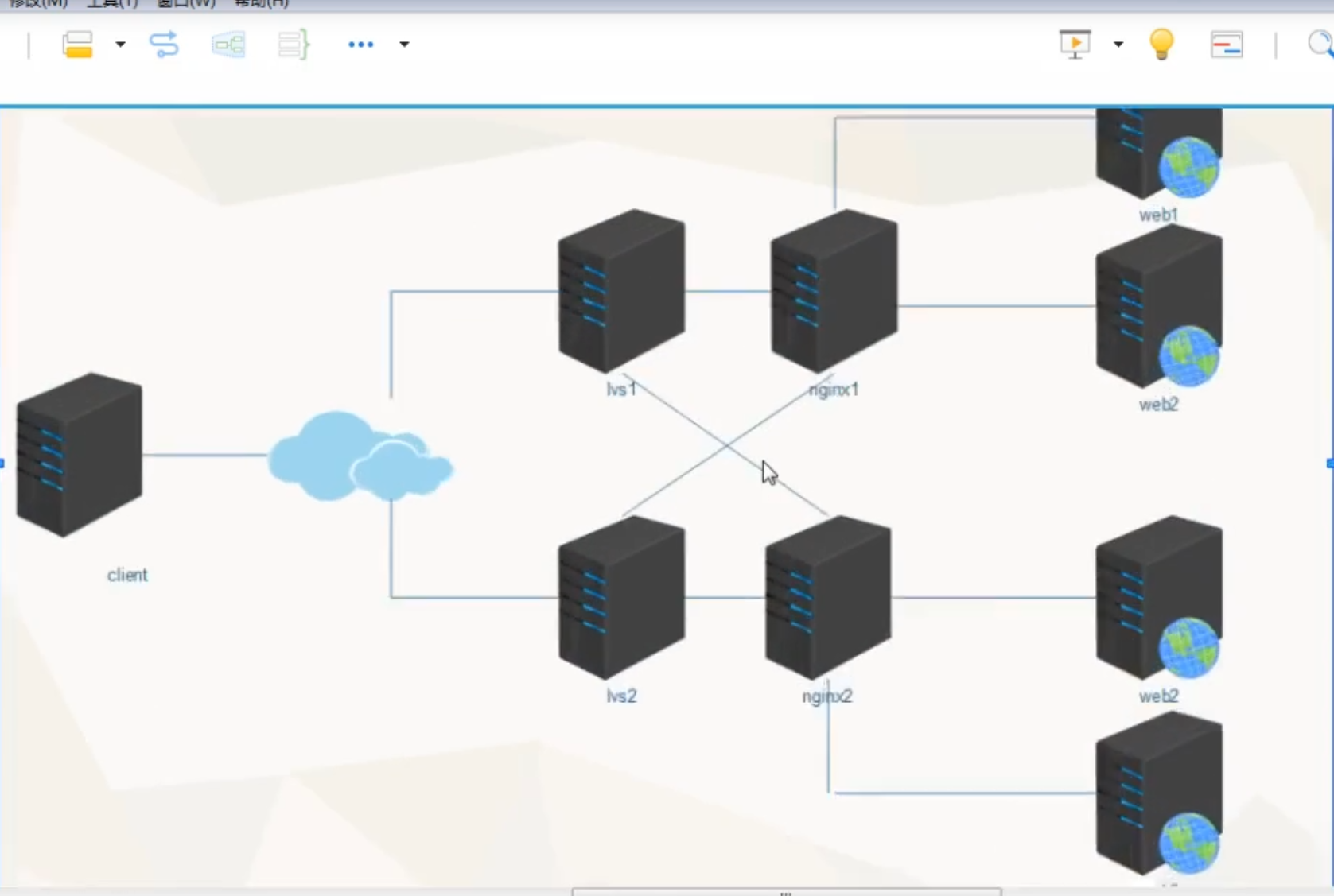
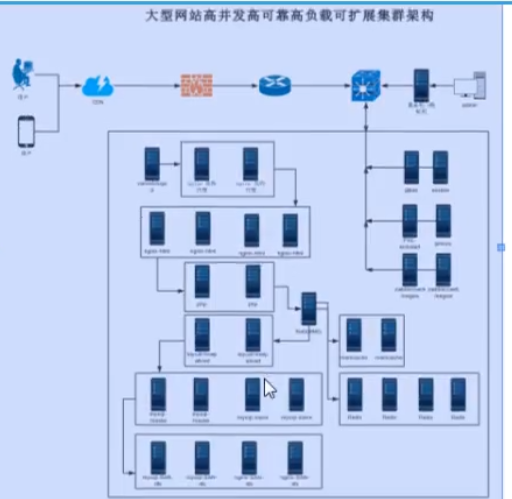
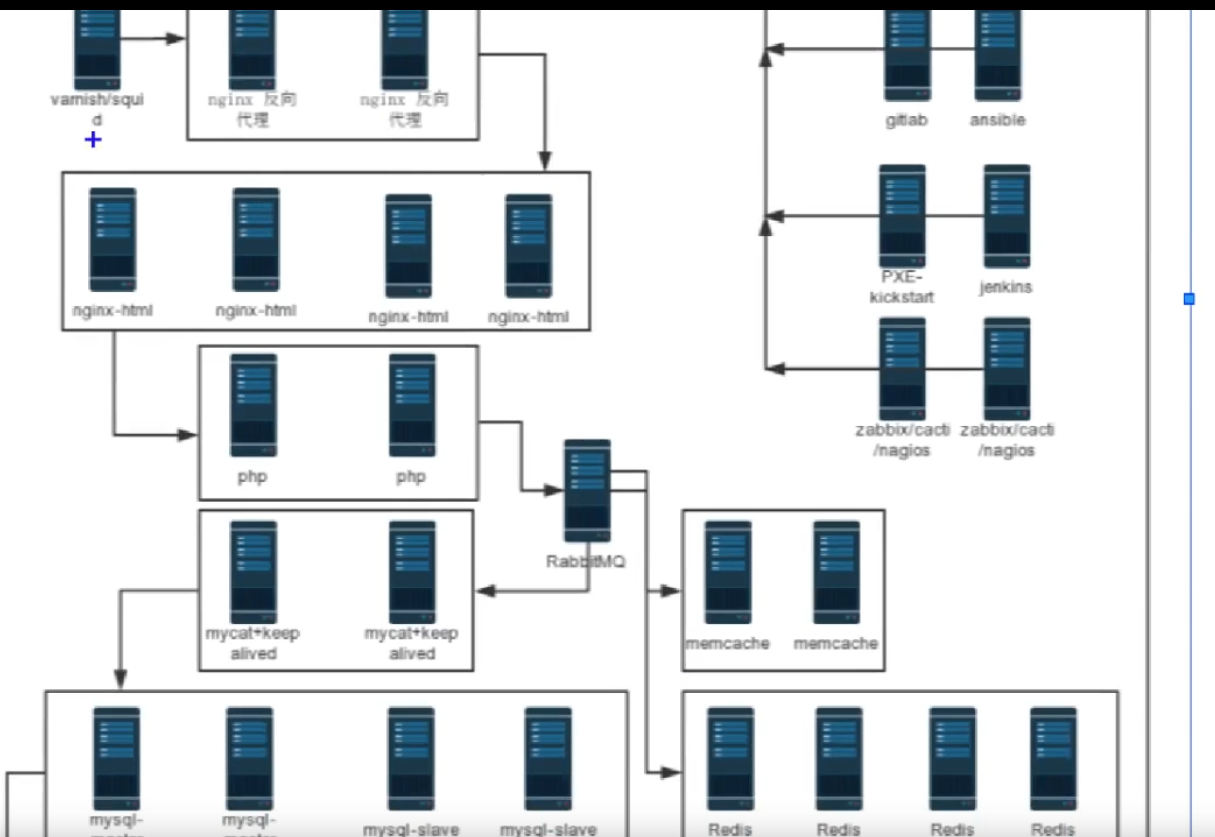
语法实例
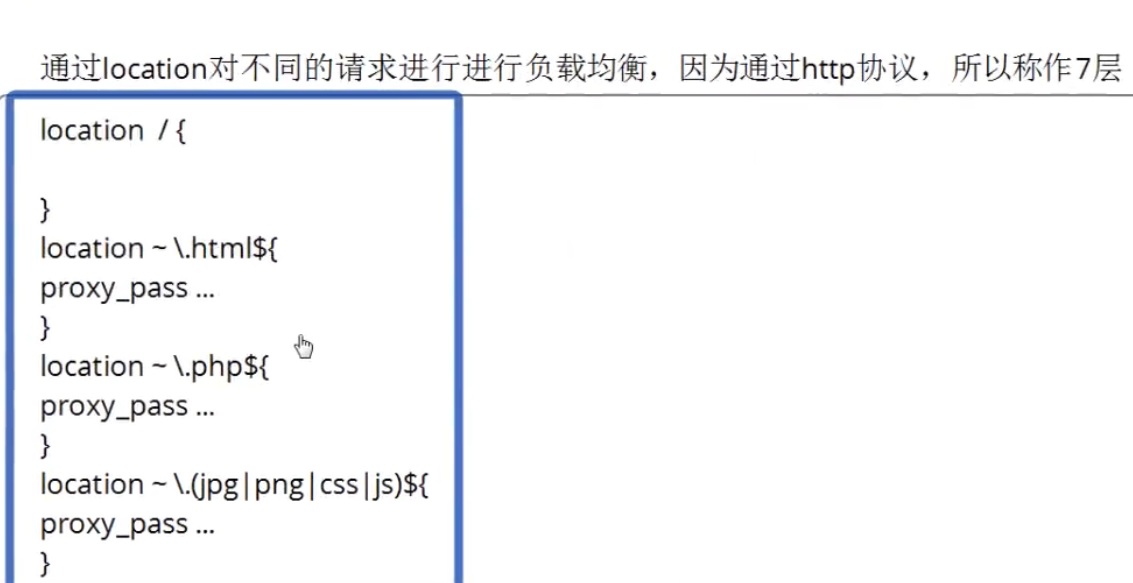
nginx负载均衡算法
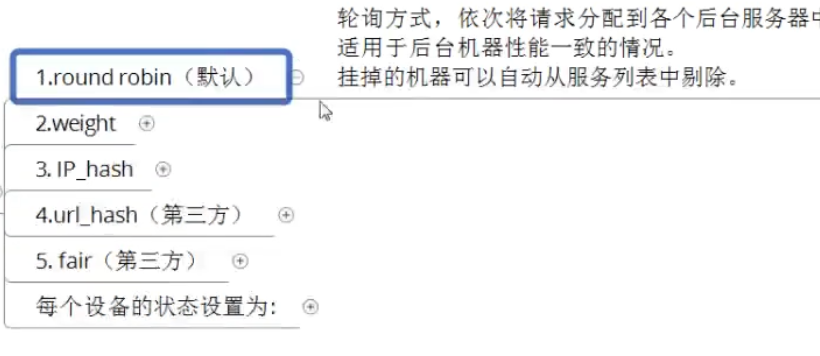
环境
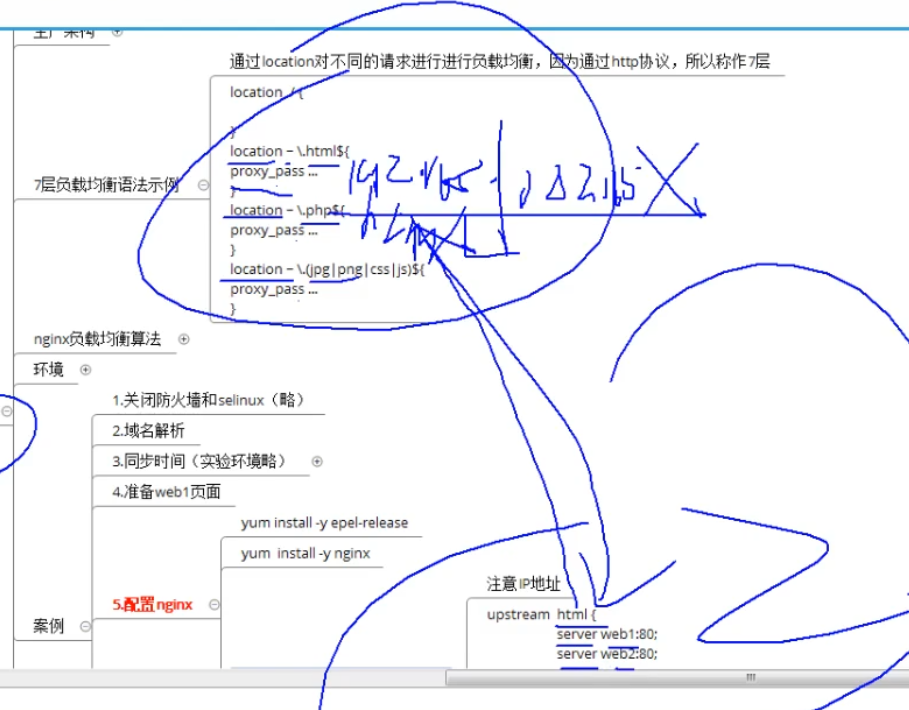
案例
vim /etc/nginx/nginx.conf
upstream html {
server web1:80;
server web2:80;
rr;
}
server {
location / {
proxy_pass http://html;
}
}面试:
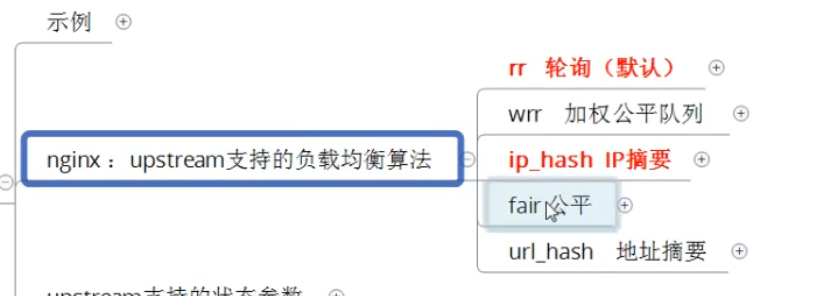
内容概述:
静态调度算法:
1.rr轮询(默认调度算法) 顺序分配逐一请求
2.wrr权重轮询算法 权重大转发次数多
3.ip_hash 相同ip固定转发
动态调度算法:
1.fair调度算法 响应时间短的优先分配
2.least_conn 连接请求少的优先分配
3.一致HASH 和url_hash 后台为缓存服务器时效果好状态参数
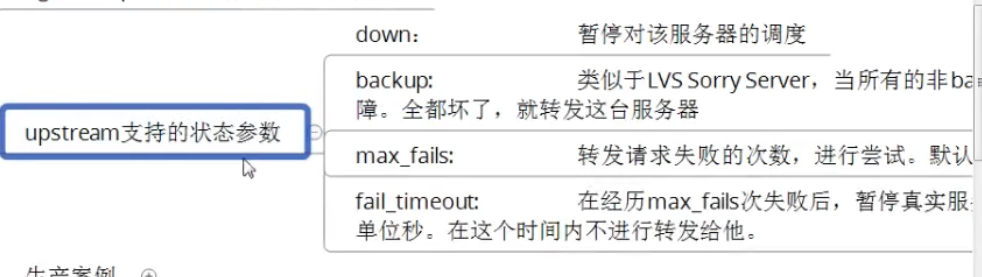
更新日志
2025/4/11 02:13
查看所有更新日志
62c1d-于860da-于0c018-于392a5-于